How fast is your internet connection? Find out with a speed test!
Measure the velocity and bandwidth of your internet connection with the Testia.Net Internet Speed Test. Determine the speed of your broadband WiFi and mobile networks accurately and effortlessly.
What are the factors that affect the speed of my internet connection?
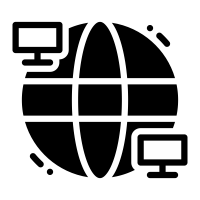 Internet Service Provider (ISP)
Internet Service Provider (ISP)
The quality and capabilities of your ISP play a significant role in determining your internet speed. Different ISPs offer varying speeds and bandwidth options.
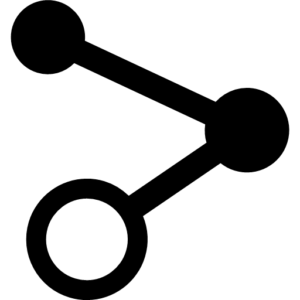 Connection Type
Connection Type
The type of internet connection you have can impact speed. Common types include DSL, cable, fiber optic, and satellite. Fiber optic connections generally offer faster speeds compared to DSL or satellite.
 Network Congestion
Network Congestion
During peak usage times, such as evenings or weekends, increased network traffic can lead to slower internet speeds. This congestion occurs when many users are simultaneously accessing the network.
 Distance from the Server
Distance from the Server
The physical distance between your device and the server hosting the website or service you are accessing can affect speed. Longer distances may result in increased latency and slower data transfer.
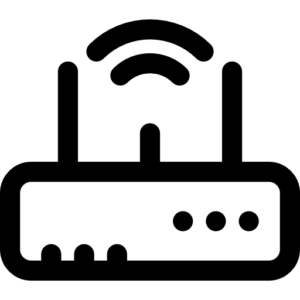 Hardware and Equipment
Hardware and Equipment
The quality and condition of your modem, router, and network cables can impact internet speed. Outdated or faulty equipment may limit your connection speed.
 Wi-Fi Signal Strength
Wi-Fi Signal Strength
If you are using a wireless connection, the strength and stability of your Wi-Fi signal can affect speed. Interference from other devices, walls, or distance from the router can weaken the signal.
Frequently Asked Questions
How do I run an internet speed test?
– Open your web browser and enter testia.net in the address bar.
– Let the system select the optimal ISP automatically.
– Click the ‘CHECK’ button to start the Internet Speed Test.
What do the results of an internet speed test mean?
The outcomes of an internet speed test determine the velocity at which your internet connection can download and upload data. Download speed refers to the rate at which your device can receive data from the internet, while upload speed pertains to the speed at which your device can transmit data to the internet.
How can I improve my internet speed?
Here are some effective strategies to enhance your internet speed:
– Restart your router: This simple step can often resolve minor issues with your internet connection.
– Switch to a different Wi-Fi network: If you’re using Wi-Fi, try connecting to an alternative network, especially in crowded areas where interference may be high.
– Relocate your router: If speed issues persist, consider moving your router to a different spot within your home. This can optimize signal strength and minimize interference.
– Reach out to your internet service provider (ISP): If you’ve exhausted the previous options and still experience slow speeds, contacting your ISP is recommended. They can assist with troubleshooting or potentially upgrading your service plan.
